Source Code
Daisy Seed Source (C++)
Libre (or RPi) Code (Python)
Additional Info
PCB
Schematics
Gerber Files
JLCPCB Production Files
Images
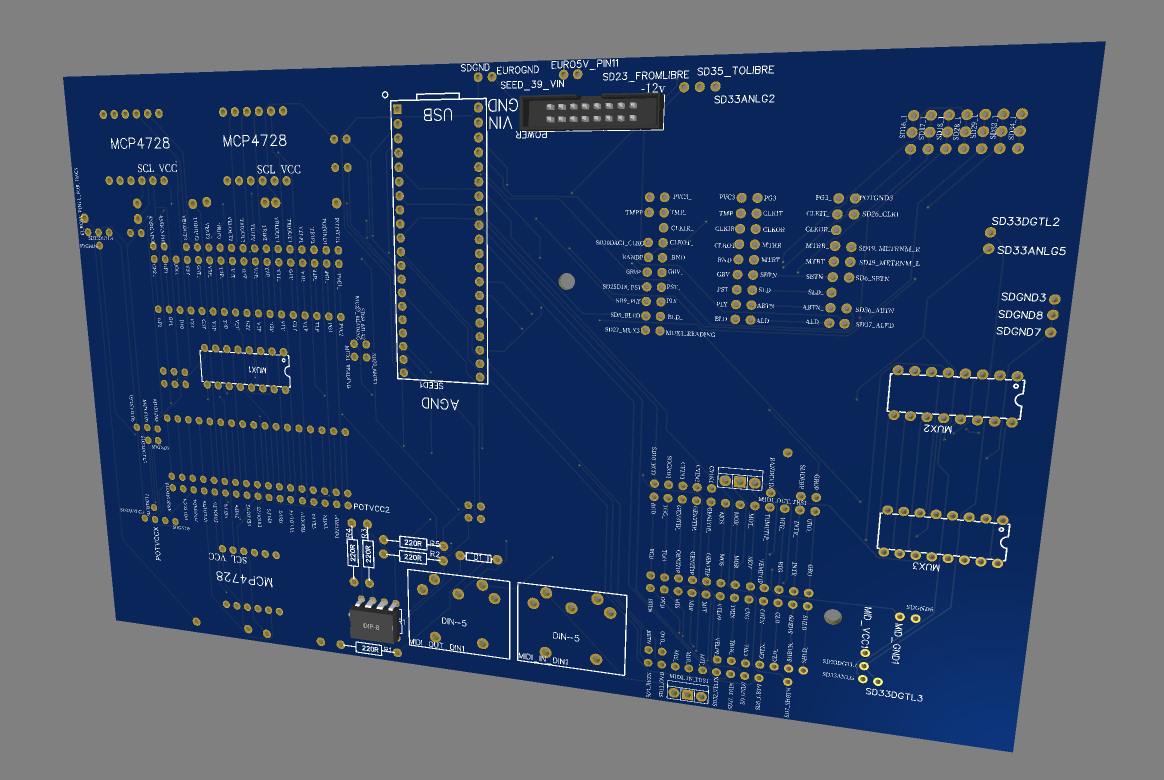
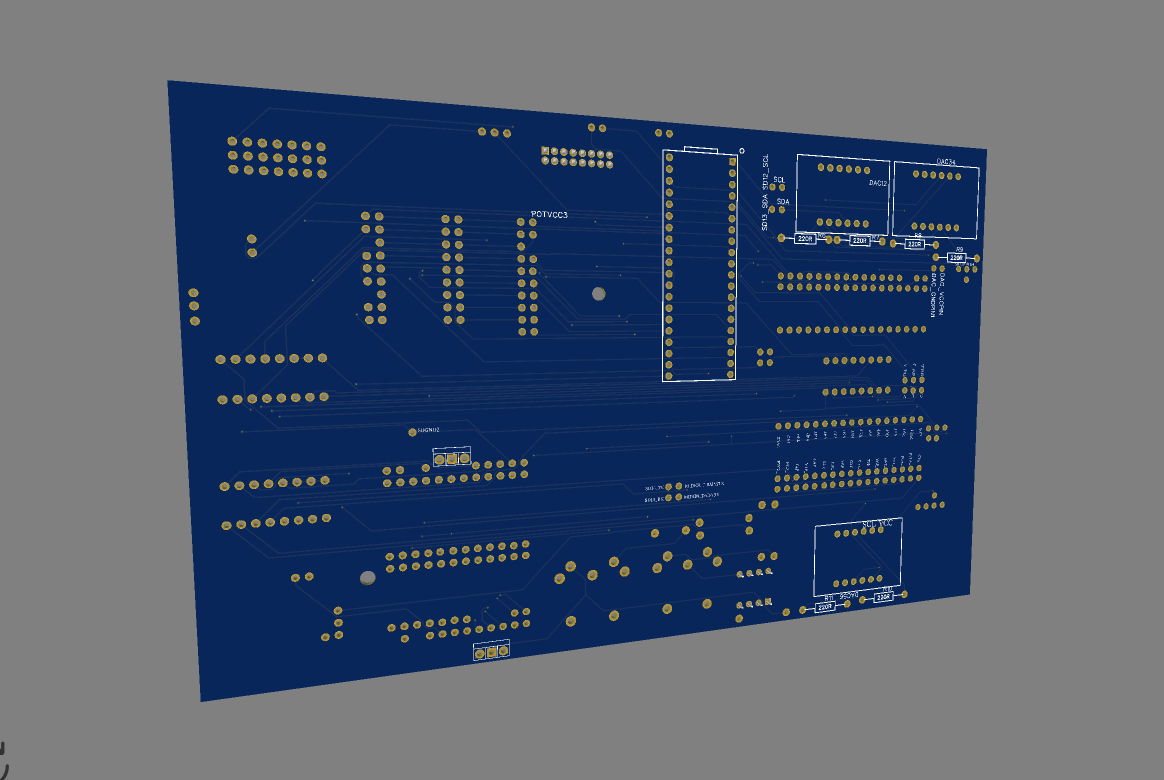
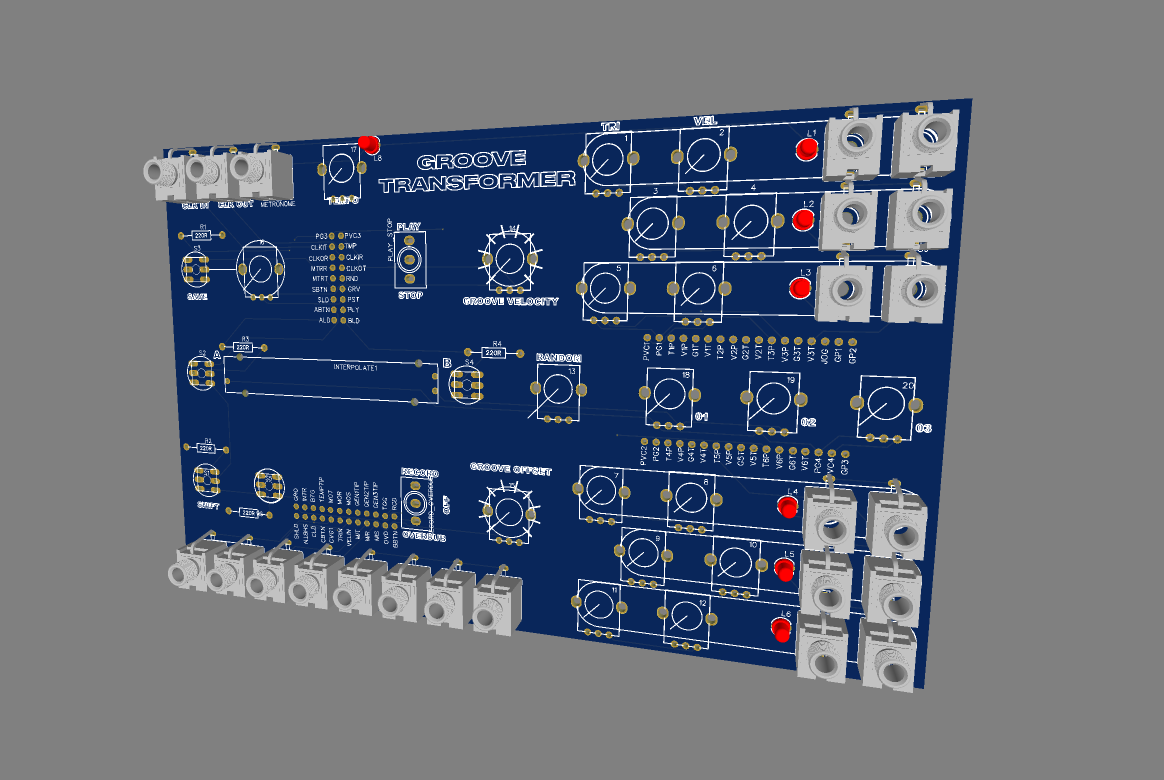
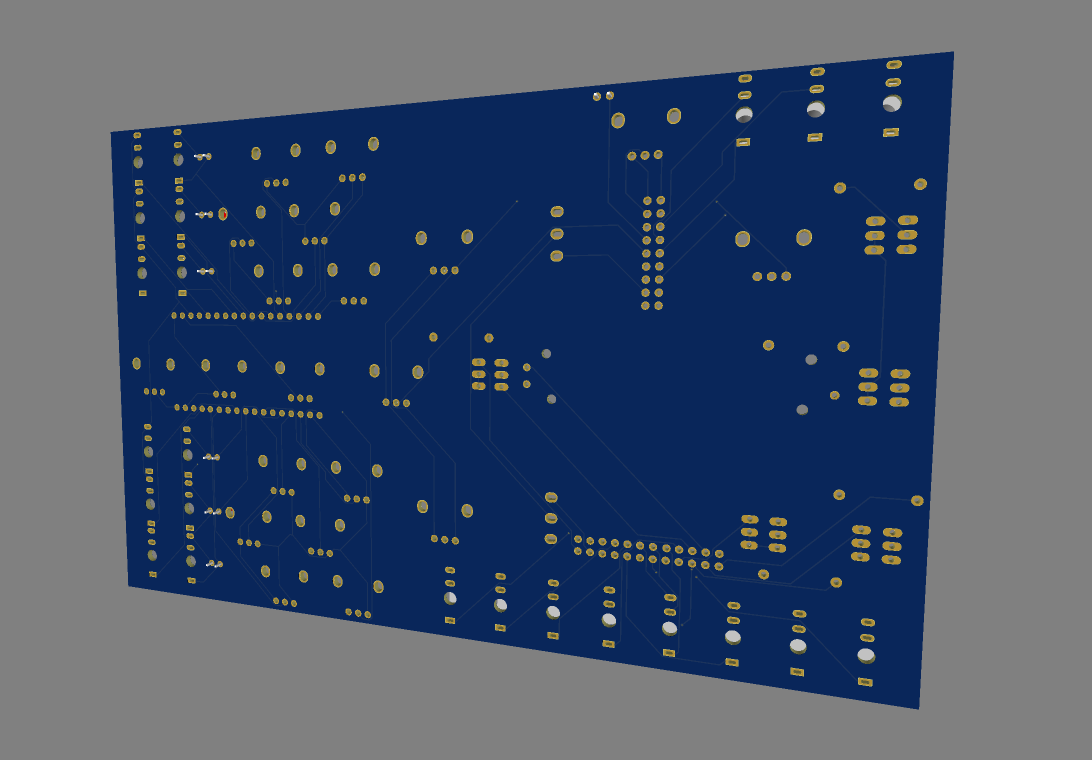
Faceplate
Design
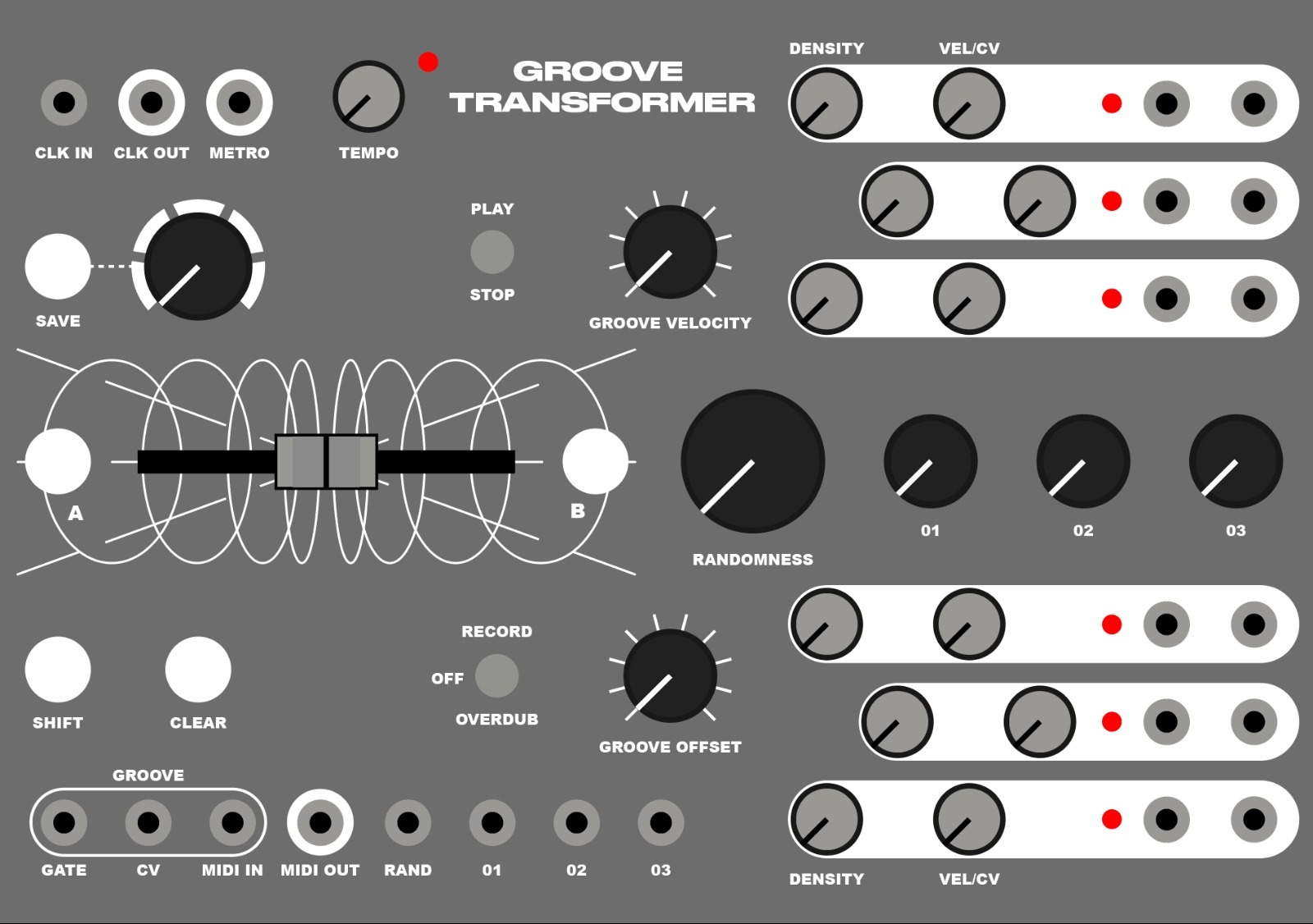
Different Finishes
No Faceplate:

Laser Cut and Laser Etched Wood:
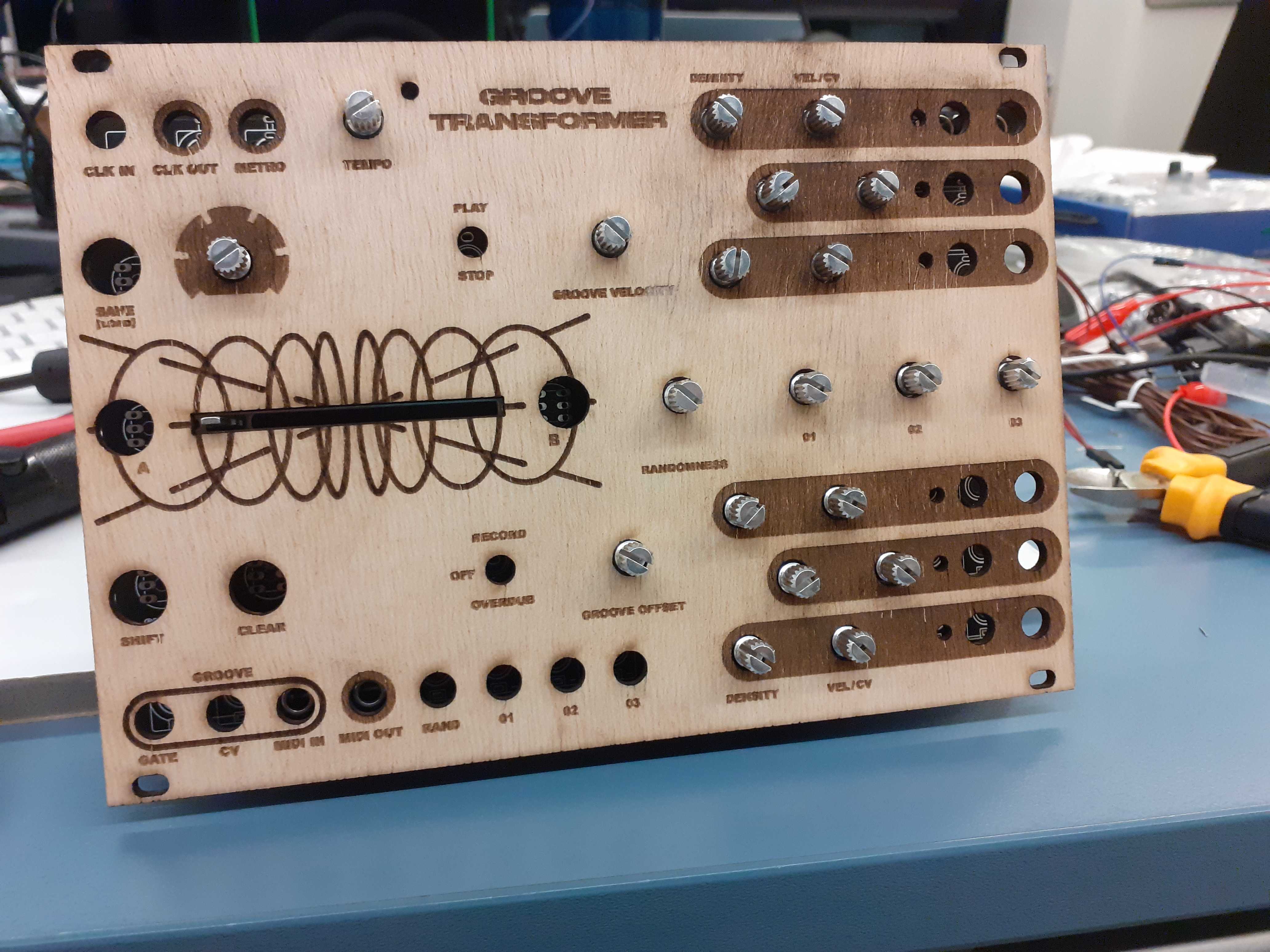
Glass:

Glass with Printed Sticker:

Interface Controls and Parameters
| Figure Index | Name | Description | |
|---|---|---|---|
| Utility Parameters | 1 | Internal Clock Tempo Knob | Sets the internal clock tempo |
| 2 | Internal Clock CV Output | CV clock output | |
| 3 | External Clock CV Input | Input for external CV clock source | |
| 4 | Metronome Click Output | Metronome click audio output | |
| 5 | Play/Stop Switch | Starts and stops the outputs and input groove record buffer | |
| 6 | Record/Overdub/Off Switch | Three-way switch to change the mode of the input groove record buffer | |
| 7 | Clear Button | Clears the input groove record buffer | |
| 8 | Shift Button | Enables secondary functions of other buttons | |
| CV/MIDI Pattern Generation Output | 9 | CV Gate Voice Output | MIDI output and CV gate and velocity output for each voice |
| 10 | CV Velocity Voice Output | ||
| 11 | MIDI Output | ||
| Input Groove Control | 12 | Input Groove CV Gate Input | MIDI input and CV gate and velocity input for input groove |
| 13 | Input Groove CV Velocity Input | ||
| 14 | Input Groove MIDI Input | ||
| 15 | Input Groove Velocity Knob | Quantizes the input groove to the grid and quantizes the velocity of each note | |
| 16 | Input Groove Offset Knob | ||
| Generation Control | 17 | Uncertainty Knob | Sets the value of the Uncertainty parameter |
| 18 | Uncertainty CV Input | CV input for the Uncertainty parameter | |
| 19 | Voice Density Knob | Controls the number of hits in each sequence by adjusting the threshold of the model | |
| 20 | Voice Velocity Scale Knob | Scales the velocity output. At minimum value, no scaling is applied to the outputs. At maximum value, all velocities are scaled to the maximum value. | |
| Latent Space Interpolation | 21 | Preset Selection Knob | Selects the preset number to be loaded or to be saved to. A preset consists of the saved states in the latent space Z_A and Z_B |
| 22 | Preset Save/Load Button | Saves current states Z_A and Z_B to the selected preset number. Pressing with shift button loads the preset at the selected preset number | |
| 23 | Save/Randomize A and B Button | Sets the current state to be Z_A or Z_B in the latent space. Pressing with shift button generates a random placement for Z_A or Z_B in the latent space | |
| 24 | A/B Interpolation Slider | Interpolation position ( \alpha ) between states Z_A and Z_B in the latent space | |
| 25 | A/B Interpolation CV Input | CV input to automate the interpolation position ( \alpha ) in the latent space | |
| 26 | Follow Knob | Sets the value of the Follow parameter ( \beta ) in the latent space | |
| 27 | Follow CV Input | CV input to automate the Follow parameter ( \beta ) |